Put some Conky in your life
Today I decided to take some time to advertise for an old project of mine that started as a kind of fork of previous work that was shared on Deviantart, that would eventually become conky-grapes.
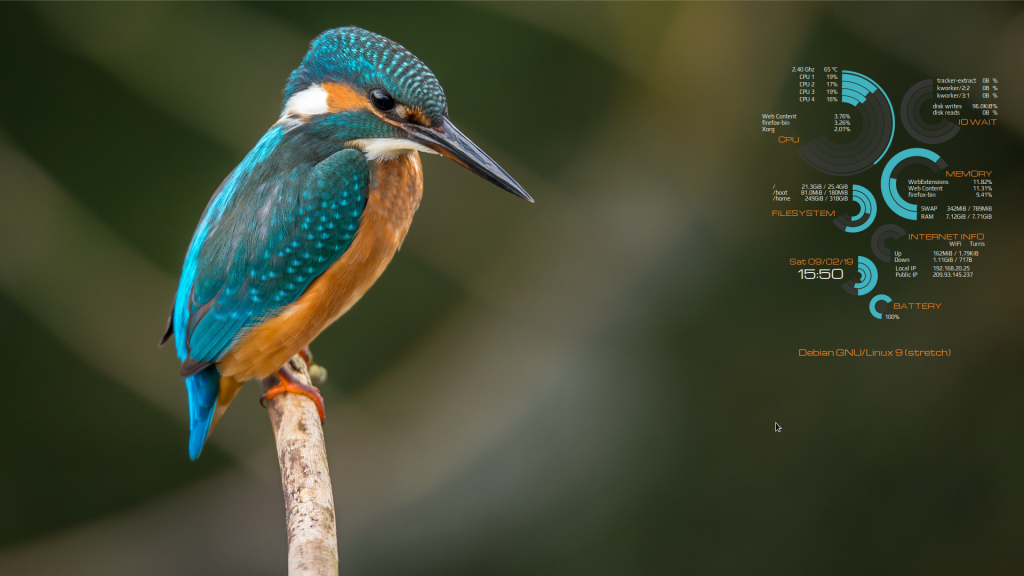
See original Photo by Vincent van Zalinge on Unsplash
Readily available
So how do you get there?
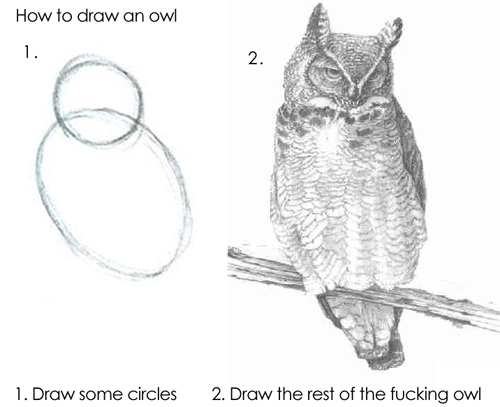
Good news! The script and everything required to set up conky-grapes is available on my gitlab repository (see wiki here for additional information on installing conky and lua).
If you get inspired, feel free to put links to your own results in the comments! Happy conky !
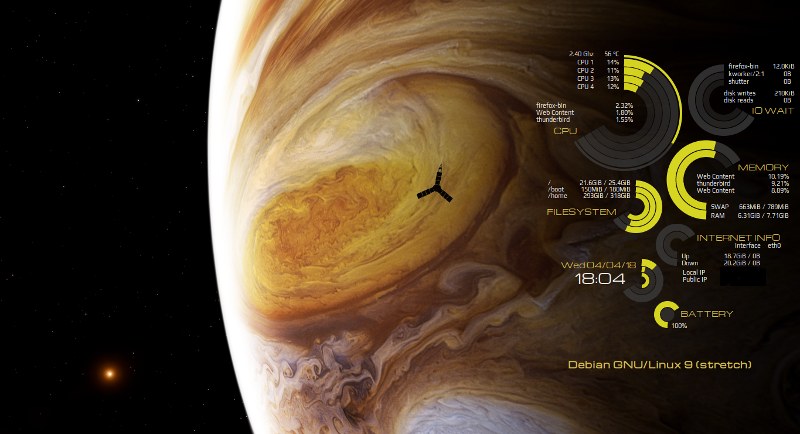
Photo by NASA
yo im trying to install your conky setup but everytime i run ./create_config.py i get the following error
ERROR: [Error] Could not open /home/captaincupcakes/conky/conky-grapes/rings-v2_tpl
Traceback (most recent call last):
File “./create_config.py”, line 788, in
write_conf_blank(src_lua, dest_lua)
File “./create_config.py”, line 134, in write_conf_blank
filedata = filedata.replace(‘–{{ COLOR0 }}’, ” color0 = ‘{}’,”.format(ctitle))
AttributeError: ‘int’ object has no attribute ‘replace’
have no idea what im doing wrong
Hello,
It could be a permission issue. Please ensure that everything under ~/conky belongs to your user.
The file ~/conky/conky-grapes/rings-v2_tpl should be there, it’s part of the archive / git repository.
Referring to your Error message:
ERROR: [Error] Could not open /home/captaincupcakes/conky/conky-grapes/rings-v2_tpl.